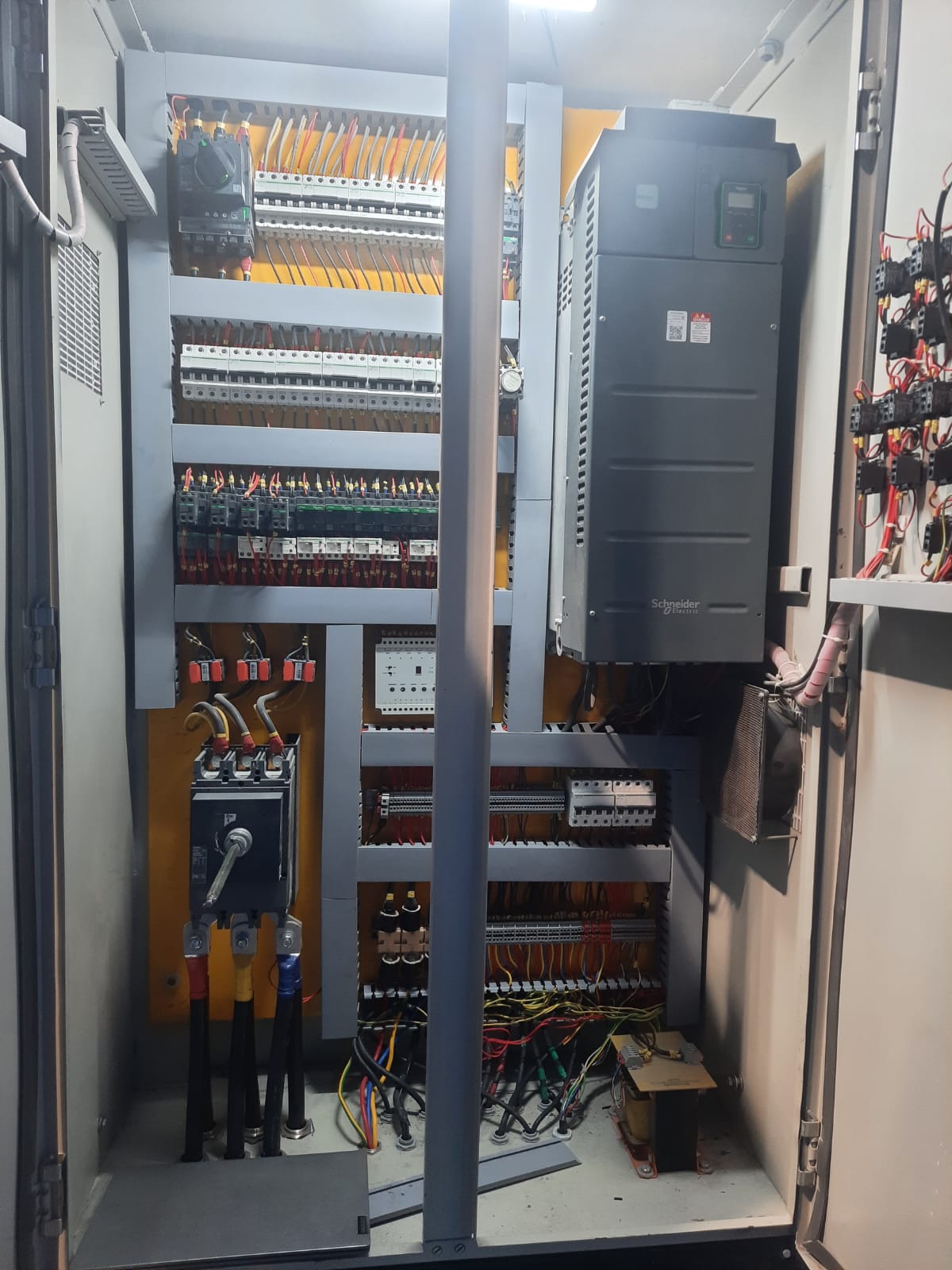
If you’re experiencing issues with the SOMOVE software on your ATV610 variable frequency drive (VFD), there could be several reasons why it’s not working. Here are a few possible explanations:
- Compatibility: Make sure that the version of SOMOVE you are using is compatible with the ATV610 VFD. It’s possible that the software version you have is not designed to work with that specific model.
- Software Installation: Ensure that SOMOVE is properly installed on your computer and that all the necessary drivers and components are correctly set up. You may need to reinstall the software or update it to the latest version.
- Connection: Check the communication connection between your computer and the ATV610 VFD. Ensure that the connection cables are properly connected, and the settings for the communication protocol (e.g., Modbus, Ethernet) are configured correctly within the SOMOVE software.
- Device Configuration: Verify that the ATV610 VFD is correctly configured and set up within the SOMOVE software. Check the parameters, addresses, and communication settings to ensure they match the requirements of your specific application.
- Hardware Issues: There might be a problem with the hardware of either the ATV610 VFD or your computer. Ensure that both devices are functioning correctly and that there are no hardware faults or compatibility issues.
- Technical Support: If you’ve checked all the above factors and are still facing issues, it’s recommended to contact the technical support team of the manufacturer or distributor of the ATV610 VFD. They will be able to provide you with specific troubleshooting steps or further assistance in resolving the problem.
Remember, it’s important to consult the user manual, technical documentation, and the support resources provided by the manufacturer for detailed instructions and troubleshooting steps specific to your situation.
