
Human-Machine Interfaces (HMIs) are critical components in modern industrial automation systems. They provide a user-friendly interface for operators to control and monitor machinery. However, like any complex system, HMIs can encounter various faults. Here, we’ll explore the major faults that can occur in HMIs and provide solutions to resolve them.
1. Display Issues
Fault:
- Blank Screen or No Display
- Flickering Display
- Incorrect or Distorted Graphics
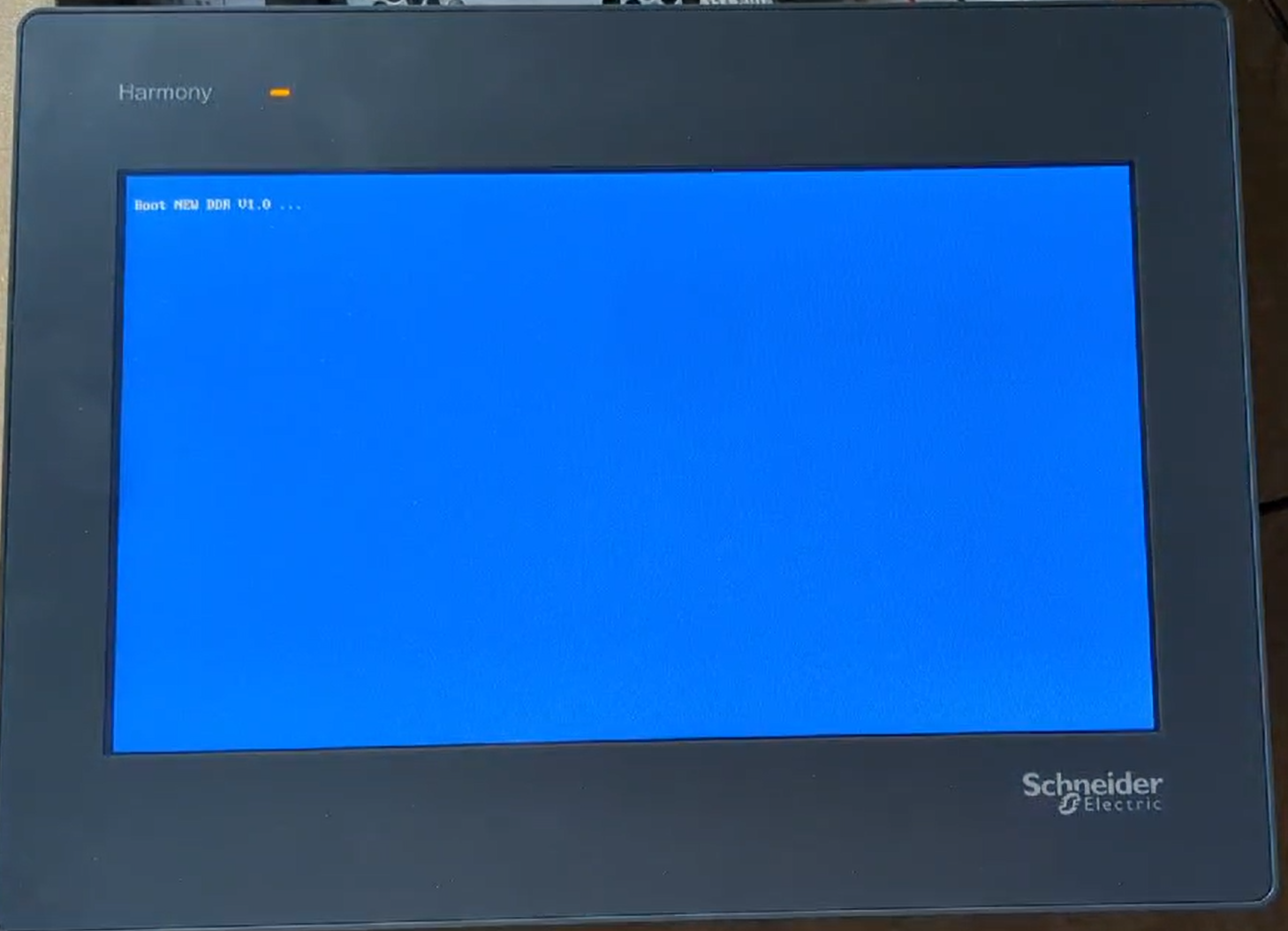
Solution:
- Blank Screen or No Display: Check power supply and connections. Ensure the display is receiving the correct voltage. Inspect for any loose or damaged cables.
- Flickering Display: Verify the display settings and refresh rate. Check for electromagnetic interference (EMI) from nearby devices. Replace faulty backlight or display components if necessary.
- Incorrect or Distorted Graphics: Update or reinstall the HMI software. Check graphic card compatibility and drivers. Ensure the resolution settings match the display specifications.
2. Touchscreen Malfunctions
Fault:
- Unresponsive Touchscreen
- Erratic Touch Behavior
- Calibration Issues
Solution:
- Unresponsive Touchscreen: Clean the screen to remove any debris or smudges. Check for physical damage. Reboot the HMI system. If the issue persists, replace the touchscreen.
- Erratic Touch Behavior: Ensure there are no sources of EMI nearby. Recalibrate the touchscreen. Update the HMI firmware.
- Calibration Issues: Access the HMI settings to recalibrate the touchscreen. Use manufacturer-provided tools or software for accurate calibration.
3. Communication Failures
Fault:
- Loss of Communication with PLC
- Intermittent Connection
- Incorrect Data Display
Solution:
- Loss of Communication with PLC: Check the physical connections between the HMI and PLC. Ensure the correct communication protocol and settings are configured. Inspect network cables for damage or interference.
- Intermittent Connection: Verify network stability and bandwidth. Check for network congestion or interference. Update HMI and PLC firmware to ensure compatibility.
- Incorrect Data Display: Ensure the HMI is correctly configured to read data from the PLC. Verify data tags and addresses. Check for software bugs or errors.
4. Software Errors
Fault:
- Application Crashes
- Slow Performance
- Configuration Loss

Solution:
- Application Crashes: Update the HMI software to the latest version. Check for any software patches or fixes from the manufacturer. Ensure the system meets the software requirements.
- Slow Performance: Optimize the HMI application by removing unnecessary graphics or features. Increase system memory if possible. Perform regular maintenance to clean up system files.
- Configuration Loss: Backup HMI configurations regularly. Use version control for software changes. Restore configurations from backups when necessary.
5. Hardware Failures
Fault:
- Damaged Ports or Connectors
- Faulty Internal Components
- Power Supply Issues

Solution:
- Damaged Ports or Connectors: Inspect and replace damaged ports or connectors. Use protective covers to prevent future damage.
- Faulty Internal Components: Identify and replace faulty components such as processors, memory, or storage devices. Perform regular hardware diagnostics.
- Power Supply Issues: Ensure a stable power supply with adequate voltage and current. Use uninterruptible power supplies (UPS) to prevent power-related faults.
6. User Interface (UI) Design Problems
Fault:
- Complex or Confusing UI
- Unintuitive Navigation
- Poor User Feedback
Solution:
- Complex or Confusing UI: Simplify the interface by reducing clutter and using clear labels. Group related functions together for better usability.
- Unintuitive Navigation: Design the UI with a logical flow. Use consistent navigation elements. Provide clear instructions or tooltips.
- Poor User Feedback: Implement feedback mechanisms such as visual or auditory signals. Ensure the HMI provides immediate responses to user actions.
Conclusion
Addressing HMI faults requires a systematic approach to identify and resolve issues. Regular maintenance, software updates, and proper training can prevent many common problems. By understanding these faults and their solutions, operators can ensure the reliability and efficiency of their HMI systems.